Building an information organization

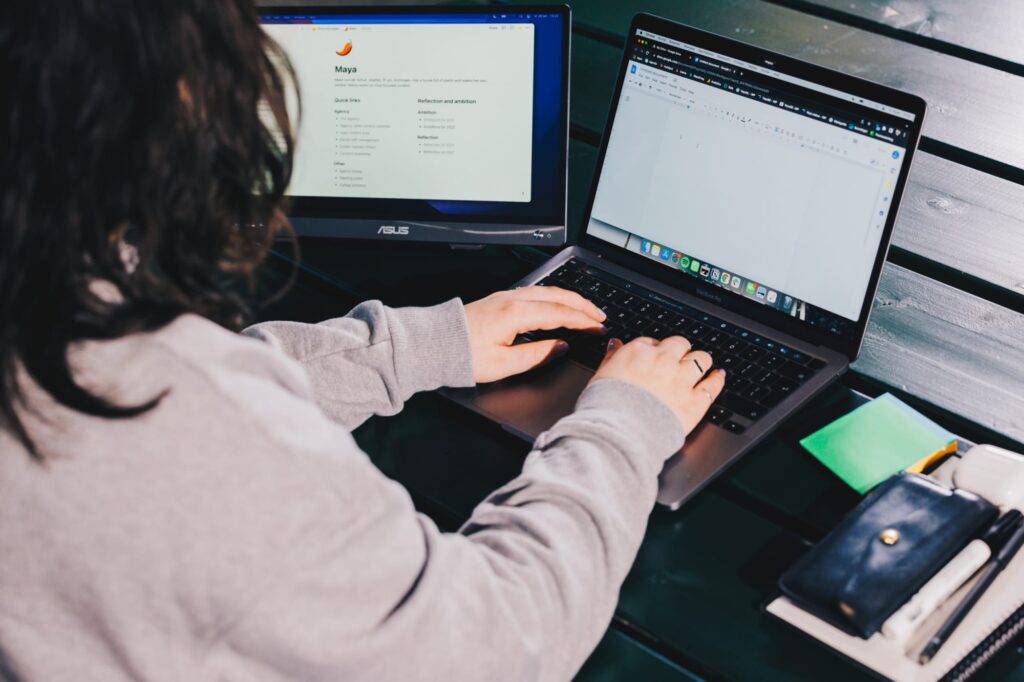
Do you enjoy reading Mark’s articles? Sign up for his founder’s newsletter now and stay up to date with his latest writings.
We live in an amazing time where communication and information can be equally available to everybody in the organization. But many organizations still struggle with the processes, tools, and even hardware that enables them to do this well.
If you are reading this article, you might have been referred to it by somebody who stated: “Voys is really good at making information accessible for everybody that needs to be able to find and use it.”
I feel making information available, findable, and usable is key to building modern organizations. But I’ll be honest: our system is far from perfect. And there is a big cultural component to how we work, which is hard to copy.
Knowing this, I’ll focus on the things that are easy to learn, copy and steal. So let’s dive into the behavioral component and the tools that can help you be successful and look at what’s holding us back.
Behavioral: Working together as a team
I’ve often described an organization’s culture as the behavior that is the default. We have tried to create a culture where information availability and sharing are the default, and many of the rules of the game are easily copied.
Duty of transparency
The first guideline comes from the way we work. We are a self-managed organization and, because of that, we have a set of rules we live by. If you want to learn more about this you will love this read. One of the rules is our duty to be transparent. This means I am obligated to share projects I’m working on and the status of these projects. I have to be clear about my priorities and I have to give projections on when I expect certain things to be finished.
Basically, I have to create clarity on what I’m doing and the status of these things to my colleagues.
Now, this might sound like a lot of work and a lot of communication, but in our daily operation, that’s hardly the case because nearly everything is open by default.
Open by default
Open by default means we share everything that does not cause harm to share. This also means that nearly all information we create does not need to be actively shared. It’s just shared by default because its in an open and navigable place where people know to find it. The only thing we need to do is share it in a logical place. This makes it easy for others to find the information when needed.
Never done pages
The next thing to realize – and I cannot overstate the importance of this – is that documents are often created to end up in a “finished” state. That is why you see versioning like V0.8, final, and final final v2. But information is never finished, so the pages you create and share are never done. It often ends up at a “good enough to be able to continue doing the work” state. My friend Martijn calls this “never done pages”, and this should be the default attitude to information put on pages.
Be ok with the fact that 80% is often good enough to continue the work and that learning is a continuous process. New information will lead to new experiments and new decisions which is immensely important if you want to be a learning organization. You can learn more about making decisions in this video.
Separating information and communication
Our quest to strengthen internal communications within the company started with the question: “What is the difference between communication and information?” Which leads to the next question: “Where do we inform and where do we communicate?”
Information is a one-way street. It conveys thoughts, facts, and opinions. Where it is possible to create information in collaboration – never done pages – and give each other feedback on things put to paper, most information is one-sided.
Communication is a two-way street and comes with an expectation of getting a response. You can communicate about information, which is why they are hard to separate. Because we had no separation, everything was a mess. There were huge chunks of information living in our chat tool Slack, and communication was everywhere.
To solve this, first, we defined what communication and information are, and where we do which.
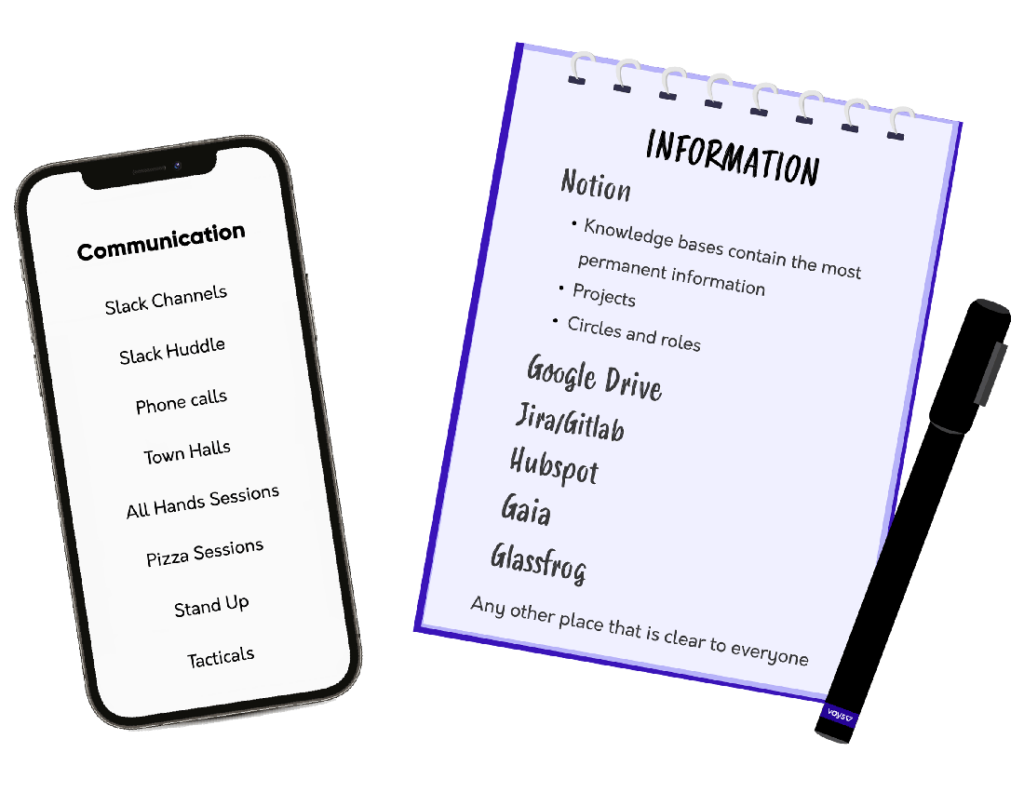
The guidelines
These are guidelines. We still have information in Slack, and there are pages in our information system (Notion) with whole conversations captured in comment threads. It has to become the default to move information from communication tools to information tools. You can encourage this by deleting all communication in a chat system like Slack after two months. Another option is to learn that you let the information live in the information tool and only link to it in Slack. Don’t share the new procedure for sick leave in Slack, share a link to the new procedure for sick leave. What worked best however was a better structure and clear information management.
We created our own clear information structure in our knowledge system (Notion), and structured our communication (Slack) channels to match that. Both are modeled after our organizational structure. If you want to read about our roadmap, you can look in the Product Development wiki. You can see the work development is doing on their team page, and read the latest development in the product development slack channels. And you can find the information in both tools by simply searching for “product development.” It’s not necessarily the first thing you think of, but having matching names makes the searching process that much faster.
When creating your structure, less is not necessarily more; it’s clarity that is key. You want there to be one logical place to find things, but if you try to fit 15 different types of communication into one Slack channel, you won’t be better off.
What also helps is creating a hierarchy in information and communication. This is best explained with an example. In our communication tool (Slack) we have various channels. #announcements is for messages that everyone needs to know, and you don’t want people on vacation to miss. #general is for daily work. The message should be work-related, but it’s not timeless, and it doesn’t need to be read by everyone. #company_updates are where you can find an overview of regular updates for the whole organization as well as updates about specific circles. Next to that, each circle has channels to share with each other and the organization what is happening in their circle, and a separate channel to discuss things. These often include a day-to-day channel and an update channel including the things you should not miss.
With some of the big behavioral components explained let’s move to the hardware and software components.

Hardware: Keep the devices your workforce uses in mind
Only 20 – 25% of the workforce uses a desk and computer as their primary tools to do their work. The rest of the people do work with a big physical component to it. The digital device they use most is the smartphone.
The next generation of co-workers grew up mobile-first. A lot of them won’t even understand why a save button looks like a floppy disk and why the desktop of a computer is the anamorphic design and analogy for the desks we used to have.
Smartphone vs keyboard
Smartphones are terrible when you want to input information. The average user can only input about 25 words per minute on a smartphone. Experienced keyboard users can do 100 words per minute on their keyboards. This makes a keyboard 4 times faster to input information. Knowing this, don’t force people to use Smartphones to give written input, like asking for a day off for example. Make sure the tools you use have great apps for your smartphone first colleagues.
Get a bigger monitor
It’s also good to take screen size into account. A 27″ monitor has 70% more space than a typical laptop screen. Because of that people can complete tasks up to 52% faster on a bigger screen. So the first and best investment you can make in your knowledge worker workforce is upgrading their screens.
The first and best investment you can make in your knowledge worker workforce is upgrading their screens
Buy new laptops
A third thing to take into account is the laptop used.
Let the user decide
If I’m a nerd using Linux and I’m forced to use a Windows device you will make me both unhappy and less productive. If I’m a Windows user and you force me to use a Mac the same thing applies. So let your colleagues decide which device they prefer and don’t skimp on the specs.
Don’t skimp on the specs
A better laptop lasts longer and simply works faster. Saving € 300,- when you buy a laptop that makes a user 15min less effective on a daily basis is a very expensive decision if they have to use that device for 4 years.
Let’s say we work 215 days a year, at an internal hourly rate of € 50,- for 4 years, and gain those 15 minutes. Yes, that’s right you just saved the organization more than € 10.000,- by making a € 300,- investment. Good on you!
Which devices to buy
If you want to know which laptops to buy I can highly recommend the Framework laptops. Your IT department and our planet will love you for making that decision. For Macs just go for a basic Macbook Pro. The planet and IT department happiness do not apply to Macbooks.
I know managing a hybrid computer landscape is more expensive, but with cloud tools becoming dominant, it’s a solid investment to make.
Let’s move to software.

Software
I don’t want to make this a story about tools. Tools are plenty and they help you realize a goal. But software is a big part of this story. Because right now we are using screwdrivers to hammer in nails, when we actually don’t need nails anymore; we are using the wrong tools in the wrong way.
3 tools you should stop using
Microsoft Word and Google Docs
Take a look at Microsoft Word. Yes, you can do that right now. Do you see what it looks like? Looks like an A4 piece of paper right? Both Microsoft Word and Google Docs simulate typing on a A4 paper with a typewriter. We stopped using typewriters in the 1970s. Why would we be using the analogy of an A4 piece of paper 50 years later?
Nearly all the information you create will be consumed on a screen and most of that on the web. Most information you create will also be created together with others. So start using tools that are designed for a screen and for the web and that you can use collaboratively. If you need to create a fancy report, a book, or a CV leave that to a designer. “But I have to write quotes all the time”. Well, I can guarantee you that there are better tools for it than Word.
The second tool we have to stop using is email. Especially internal email. There are simply very few cases where email is the best communication tool for any job. And you have to realize email is a communication tool, not an information tool.
- If you want to make an appointment with someone? Call them.
- Want to update your colleagues on the status of a project? Use the project tool you use.
- Want to communicate async with a colleague? Use Slack or Teams.
- Want to receive applications for a job post? Use a recruitment system (ATS).
- If you want to register your day off, use the app on your smartphone to do so.
There are very few cases where email is the best form of communication or the best tool for the job so use it wisely.
The final tool you should stop using for work is WhatsApp and its groups feature. WhatsApp is great for effective communication, but it’s not suited for work.
The first problem is that if you add people to a group they can’t see the history of the conversation. And that’s because the tool is simply not designed for it. There are better tools for the job.
But the second problem is we want work to be a balanced part of life and using WhatsApp merges the two. Your days off won’t be your days off any longer if you keep seeing work-related messages while you are texting with your spouse.
So using a solid WhatsApp-like communication tool for work is a great decision, but use a tool that is designed for work.
So what tools should you be using
It’s very easy to dive into the best tools you should use right now, but I don’t think that will really help you forward. You have to look at the characteristic of the tool that is relevant.
Here are some key aspects to keep in mind. The tools should:
- Facilitate async and distributed work: people work remotely, people work distributed; your tools should facilitate it.
- Be very easy to learn and use: in the end, ease of use always wins.
- Be collaborative tools: work is rarely done in isolation.
- Be designed for the job you use them for: don’t use a typewriter to build a website. This might mean more tools, for very specific teams and tasks, and that is ok.
- Play well with other tools: when tools are easily connected to each other they often become far more powerful. This becomes even more important when you get more tools for specific tasks.
- Be available on the device your colleagues use: if your workforce does not have access to a laptop, make sure that there is an app equivalent they can use.
Now, you can read more about the tools we like here but don’t focus too much on it. I do want to mention two tools, and that’s not because of the tools themselves but because of how they work.
The first one is Notion. Notion is our internal knowledge base system but because of the way it works, it’s more than that. Just to list a few things:
- It’s our tools register
- It’s our project management tool
- For some of us, it’s our task manager
- Meeting notes are kept in Notion
- It’s the tool we use to create our strategy
- And our external knowledge base is fuelled by Notion as well.
This makes Notion the exception to the “specific tools for teams or tasks” part and there is a reason for that. For some of the tasks, like a tools register or example, Notion is not the best tool for the job. But because we all know the tool – ease of use – and because it is integrated so well with our complete workflow – plays well with others – it becomes the better tool for the job.
Notion is a great tool and Microsoft made a copy that has potential called Loop.
The second tool is Slack. It’s our internal communication tool, just like a lot of organizations use Teams. I like Slack better, because it feels more intuitive, integrates with a lot of third-party tools, and has unlimited quest access. None of that is a reason to switch over if you are happy MS teams users.
Now that we have covered part of the software and hardware let’s go back to the main thing holding us back.

Privacy, security, and GDPR
By now I can imagine I’ve made, some of you really enthusiastic. I can also imagine that if you are working in Legal, Compliance, Information or IT you are screaming at the screen now.
More tools will be more work for all of you and I also mentioned a mixed IT landscape which really is more complex. For management: this will bring extra costs and it will be worth it. To make life a little easier I want to help you out by explaining how we tackled this.
It’s also good to realize that the alternative is shadow IT which is very insecure and completely unmanageable. You might say “But that’s not my responsibility” which might be true from an accountability standpoint but this won’t make it any better for the organization.
For IT your role will also change. You will be helping far more in the process part, supporting smooth operations with nice integrations. System integration is where you can add tremendous value to the organization and it’s a lot of fun to learn new things in this area and help your colleagues be more proactive because of it.
If everything you own is in a vault, the vault will always be open
Not all information and communication are equal. Customer information and communication are something very different than project updates. If you treat all information and communication equally and lock everything up in the most secure vault, your users will have that vault open by default.
To help users make sure you are very clear on what information and communication may end up where.
GDPR
Any information that can be traced back to an individual -name, phone number, email address, etc- cannot live in an information system. Period. It lives in your CRM and a few very specific other systems like an ATS for example. Where all systems we use need to be secure, these systems need special treatment. The tools you select here know the sensitivity of the data they hold. Because of that, they are set up to help you with legal and compliance processes making life a lot easier. Our Notion pages for example don’t contain personal information, so data can be stored outside of the Netherlands, but our Customer data and Applicant data stay in Europe or The Netherlands.
Separating information and communication really helps here, because you can link to the systems that hold the info instead of sharing them in a communication channel. Now I see a lot of companies using need-to-know principles, making sure information is accessible to everyone who needs it for their roles. But for most information, these principles are simply not necessary. They may never be an excuse not to share. Open by default should be… the default. Communicate and write like you know everything could be read by the public and nothing could be blacked out.
Security
For security you need endpoint security – devices should be up-to-date, encrypted and secure – and you need user management. Tools like ESET can help with the endpoints, whereas systems like Okta can help you with user management and system access. This is also where tools become more expensive. That’s because most cloud tools that support user management at scale will charge you extra for it. You will also need a password management system because your colleagues will be sending them using Slack if you don’t give them a better alternative. Topicus Keyhub is what we use. There is a lot more to say about security the important part being that time and financial resources for this topic are essential.
Training
Now everybody working in IT and security knows that security is rarely a technology problem: the weak link is the user, especially when social engineering comes into play. That means training people on how to use tools, and sensitive information is key. This is an agreement to make with your peers: you will be able to get the specific tools you need, but you will also be spending more time on learning how to use them securely. And if you want your workforce to be successfully using the systems and tools we talked about training do be able to use digital tools well is key in general.
The top 12 to better information and communication
So that’s it for me. We have covered behavior, hardware, and software. I hope it inspires, I hope it leads to change. And to help you out I’ll sum it up with the following top 12:
- Create the duty of transparency. This starts at the top of the organization.
- Make information open by default.
- Stop writing “finished” documents; create never done pages
- Separate information and communication. Create alignment between teams, information, and communication systems.
- Think about your workforce: don’t force people with a smartphone as their primary device to do things that don’t fit the smartphone.
- Get bigger monitors for every desk worker; this is the best investment in productivity you can make.
- Buy better laptops and don’t take shortcuts when you invest in them.
- Stop using Microsoft Word and Google Docs.
- Stop using email.
- Don’t use WhatsApp groups for work.
- Never let privacy, security, and GDPR be an excuse.
- Train your organization to be digitally fit so they can use the right tools the right way with confidence and in a secure manner.

