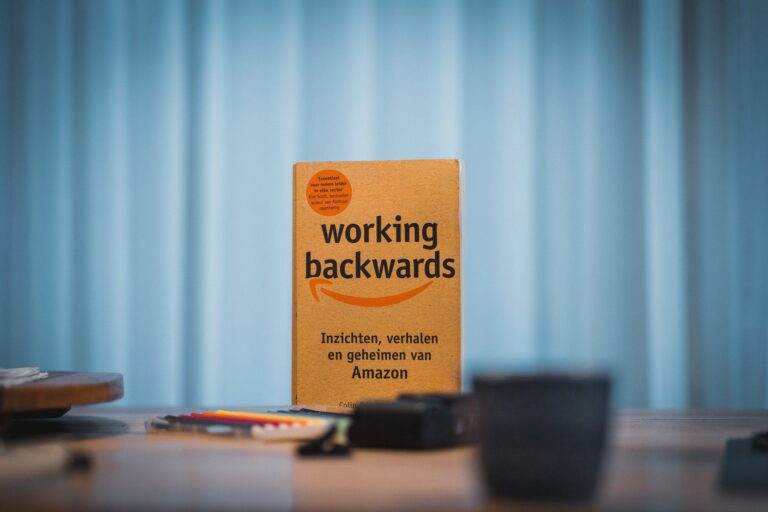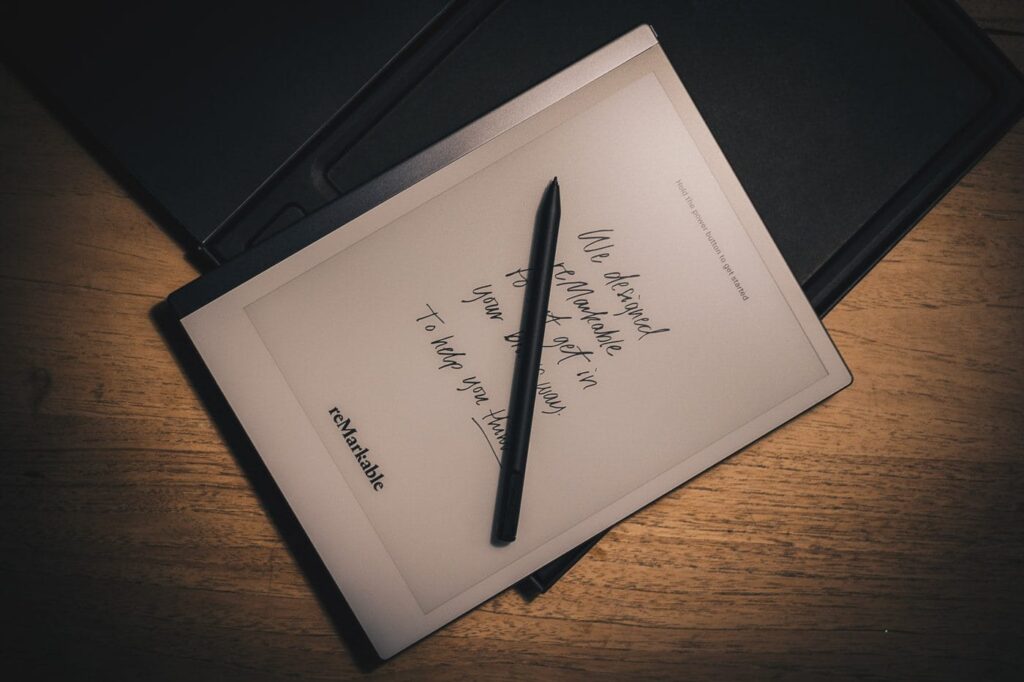
Do you enjoy reading Mark’s articles? Sign up for his founder’s newsletter now and stay up to date with his latest writings.
I have never thought this long about purchasing something. It started in 2016 when the reMarkable was announced in a crowdfunding campaign. It was a beautiful thin e-reader you could write on as if you were writing on paper. I was sceptical and the reviews were very clear: awesome hardware, average software. Even so, I couldn’t get it out of my head. Then in March 2020 the reMarkable 2 was announced. As a gadget lover I held out for a long time, but finally I gave in and the device was on my doorstep.
This blog article was originally published in Dutch in January 2022.
I can make this review really short: reading and taking notes on this device is great. The rest is worthless. And you can’t really do a lot with the notes. But in spite of that, I have been using the device for a year, and why? To explain I need a few more words. Are you debating buying the reMarkable 2 to read things for work or to take notes during meetings? Then read further.
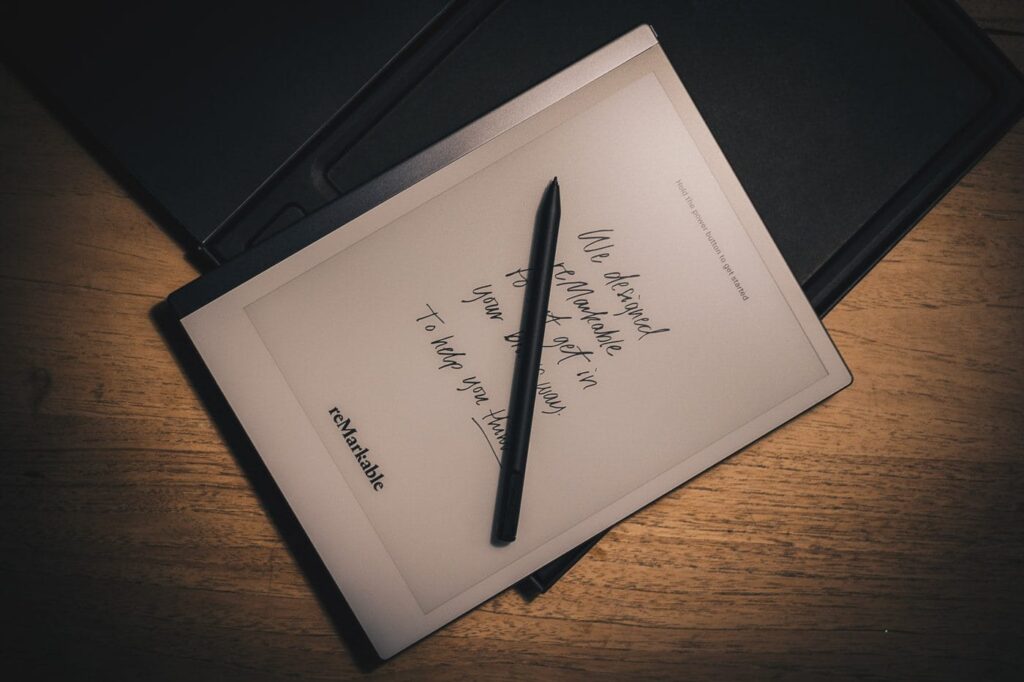
Onboarding
You need to learn how to use new software and hardware. reMarkable tries to make that process as smooth as possible. The process is called onboarding. I can keep it short: very rarely have I experienced as good of an onboarding as with reMarkable. It’s great until everything is set up, but then you end up in an empty environment; a missed opportunity. Even an instruction PDF about the reMarkable 2 where you learn what the device can do step by step would be a huge and simple improvement. But this isn’t the most annoying thing. You reach that when you want to put something to read on the empty device.
Adding reading material to the reMarkable 2
No bookstore, no Pocket
I once had a Kobo e-reader, which has since been confiscated by my partner. The Kobo has two things done really well. The first is a bookstore. You can easily buy books that immediately are on the device. This e-reader also has an integration with Pocket. Pocket changes a webpage or online article into a nice-to-read format and then puts it on your Kobo.
reMarkable doesn’t have either option.
Uploading PDFs from your smartphone
As of 2022 we live in the cloud, so there could be an app that helps you get texts onto the reMarkable 2. There is the reMarkable app, but the only thing you can do with that is put a PDF from your phone onto the reMarkable 2. You can’t add a url which the reMarkable that translates into a readable text on the device. I have very few PDFs on my phone so I decided to keep searching and logged into the website.
Via the website
I thought for sure I could upload a PDF through the website. Unfortunately that doesn’t seem to be possible. I did find software to install on my computer as well as a browser plugin. The plugin would make a website text into a reMarkable-worthy article, right?
The browser plugin
Very optimistically I connected the plugin to my reMarkable account. I clicked on the plugin and the page showed up on my new gadget. But it was missing the pictures. I tried another page, but this one showed up empty. I tried to just select a section of text to see if just that section appeared on the reMarkable, but the plugin ignored the selected text. The plugin is better after a few updates, but things still go wrong pretty regularly. And reMarkable, can you please add an option to “save selected text and pictures on your reMarkable?”
My last hope hung on something I know from the past – a reMarkable Windows program that you install on your computer.
The Windows software
After the installation was finished, I was looking at an interface that was almost identical to the reMarkable reader itself. I can finally upload PDF and e-book files. But it seems like the e-books I bought aren’t readable on this device. They are secured with DRM-software and the reMarkable doesn’t work with that software.
So I have on my hands a very nice, very expensive e-reader where in 2022 I can only put PDFs on it via some software on the computer…
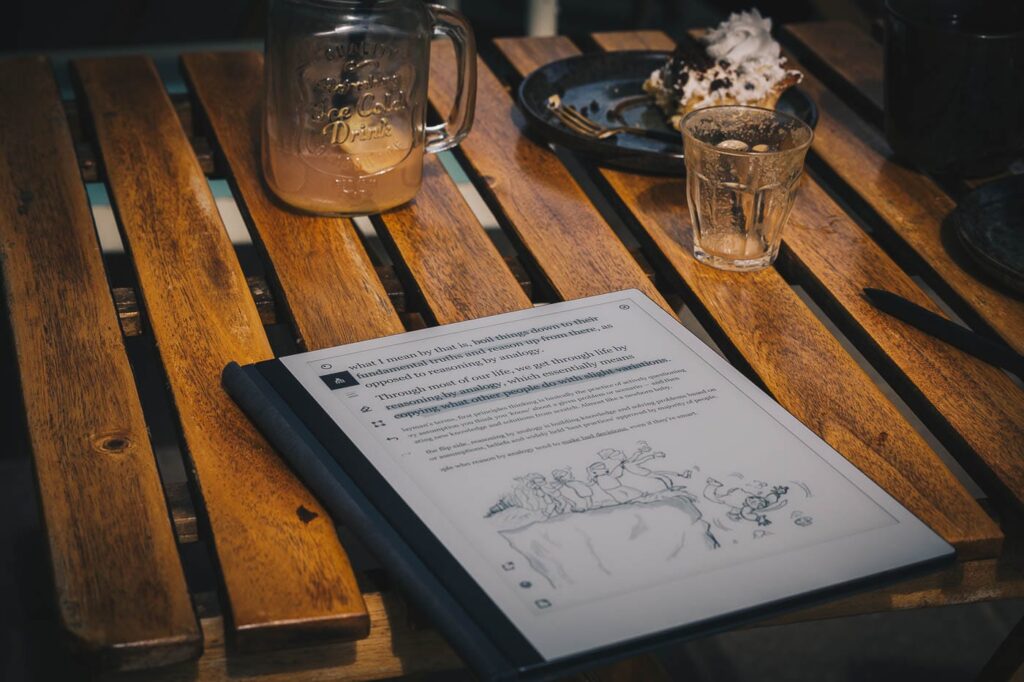
An update: Google drive, dropbox, and OneDrive support
An update then came out which introduced support for Google Drive, Dropbox, and OneDrive. I tested the Google Drive integration and I needed to give reMarkable access to all of my Drive files. I wasn’t very eager to give them access to my whole drive, I prefer the option to give an application access to one folder. In this instance I gave reMarkable access to my drive.
After setting up the integration online, I got a new Google Drive folder on my reMarkable. I could select files, but not open them. For that I needed to copy the files to the reMarkable. Any edits I made in this copied file didn’t automatically appear in the original document. Because it was a copy, I needed to manually upload it back to the drive to make it available for anyone to see the changes. This is not exactly what I wanted. The cloud is intended to be able to work together in one document, not to work individually in a copy of the document.
It’s not ideal but alright – at least there are finally files on my reMarkable 2. And what can I do with them now?
The pen and taking notes
There is one thing that makes the reMarkable 2 special: the pen that comes with it. I can use it not only as a pen but also as an eraser, pencil, fineliner, paint brush, marker or even a calligraphy pen. The pen has a price tag of € 130, or half of that if you don’t want the eraser part. I recommend not getting the eraser. Not because of functionality; the eraser is often very handy. However the pen is fragile and because the eraser part is totally made from soft plastic, that makes it even more vulnerable to being broken.
Of the three reMarkable-owners I know, two already found a broken eraser in their bag. Another tip: don’t let the pen fall on its tip because not on that part but also the sensor in the pen doesn’t usually survive the drop. You would expect more for the hefty price tag.
Making notes with the pen works fantastically. The pen isn’t suited for small text-writing but scribbling or marking an article works great on the reMarkable 2. I fly through my texts – have I finally found the reMarkable 2 feature? Unfortunately, even here I soon found the boundary of possibilities.
Deleting but not selecting texts
It seems like I can’t do anything with my notes. reMarkable doesn’t summarize them or also doesn’t take deleted text out of a document. Output from the reMarkable 2 is simply a document with notes that is saved as a picture. If you turn a text into PDF, it’s not automatically turned back to text.
On top of that, I can’t select text in the desktop app. Not even the text I marked important or deleted. There is no way to get highlights of a text from the reMarkable2.

Parts of digital notes
Someone sent me a PDF and asked if I could give some feedback on it. This was the perfect use case for my new gadget. I happily marked things and added comments, and you can definitely tell how this is the device’s strength.
It’s a bit of a shame that I can’t save some of my favorite pen modes as favorites so I can select them faster, but I am still enjoying myself. When I was done I clicked the ‘share now’ button, searched for the email address I needed and poof, the document appeared in his mailbox… I thought.
A day later I got a reaction asking if I only commented on one page, because that is all he received. When you click on share, reMarkable only shares that page rather than the whole document. Upon further inspection I found the ‘select all pages’ function. After another software update it was even possible to make ‘share all pages’ the standard.
Testing the digital drawing and writing function
I saw another feature in the reMarkable videos: drawing pictures and writing notes.
I decided to give the device to Nienke. She made drawing her career and is big in the illustration- and hand lettering world. “This feels more like drawing on paper than any other device I have tested before”, was her quick conclusion. It’s also nice to write on and it’s cool to have multiple pen options. Another thing that is cool is that your handwriting is actually your handwriting, but that isn’t anything new. That is something that most devices can do.
When she began drawing more however, she had more comments. The pen isn’t sensitive enough, you need to press hard with it, and it is too thin. There is also not enough gradation of the sensitivity of the pen. “The iPad does this a lot better”, is her conclusion.
I decided to also give the device to someone who lives in Procreate and extensively draws on the iPad. Their reaction after two minutes: too few options, too slow, and definitely not mature enough.
I tested the reMarkable myself for a while by writing during conversations. But I can’t write small enough and have to change things often because it’s not legible. I also tested the ‘handwriting-to-text recognition’ option. This only works if I write very nicely and in the right language. In the reMarkable you can only select one language, but I usually take notes in both Dutch and English. I can only get the text from the reMarkable by emailing it to myself. Emailing as a data transfer in these times…
I decided to go look at the desktop app to see if the ‘transfer-to-text’ feature was better implemented there, but that feature wasn’t offered unfortunately.
Screen sharing
The reMarkable 2 has one more cool feature: screen sharing. I can connect the reMarkable 2 to the reMarkable software in real time and share the screen. I could use this option for example in an online meeting.
Right out of the box the function didn’t work on my laptop or my desktop. I needed to search around in my firewall settings and the reMarkable software didn’t help with this. In all of the months that I have been using this device, I used this feature once to sketch something in order to explain a concept to a colleague. That’s how (un)useful this function is for me in practice.

Review reMarkable 2: conclusion
The conclusion of this reMarkable 2 review is very simple. The device is good at one thing: taking digital notes on a PDF-document. The problem is that you can’t do anything with those notes. This doesn’t fit our modern world. Such a device has to function as part of the cloud-workflow we all live in.
It’s a device for board members that walk around with paper and give that paper to their secretaries to process. These board members – I hope – don’t exist anymore because they don’t understand the world of tomorrow which is quite relevant to hold such a function. The reMarkable 2 should be suited to the entrepreneurs of now. One divide where you can read everything, take notes, and more. But you need to do a lot to be able to use it that way.
I would have liked the reMarkable to use open software and open APIs, so that the world could push the hardware to the max and make the device really useful.
The focus needs to be on:
- Putting books and articles as quickly and simply as possible on the device
- Making digital notes and comments and creating the highlights of those notes as easily as possible
- Getting the notes and comments off the device as easily as possible
Everything else isn’t necessary. You can’t draw on it very well. Without extremely good handwriting and a better way of getting the text off the device it’s not a good replacement for your notebook. The screen sharing function is way too niche for an already niche product.
Don’t buy it, that’s the conclusion, right?
That is logical after all of the points I made in this review. Normally a device like this would end up on the top of my tech pile collecting dust. But I use the reMarkable 2 daily. I thought of a bunch of hacks to make it usable.
Once your articles and books are on there, it reads and writes better than any other device. And because it doesn’t do anything else, you can work on it without getting distracted.
It is a very frustrating device. It has so much potential but lacks the software to realize that potential. The only way that will ever happen is by fundamentally changing the way you develop the software, but reMarkable thus far hasn’t said that that is their intention.
Next to that there are competing devices. On the Onxy boox Nova 3 7.8” eInk e-reader you can draw and this tablet even has an E-Ink-color screen. And – opposite to the reMarkable – you can use it in the evenings because it has a backlight. Next to that the tablet runs on Android, which is a relief for our workflow and integrations. You can even connect your headphones to it either via the jack or bluetooth. Don’t need a color screen? Choose the Onyx boox Note Air 2 that has a very premium feel.
Do you look at specs and features? The Onyz boox Note Air 2 can do more than the reMarkable 2 on almost all fronts. reMarkable has competitors with the same type of hardware and better software. The only thing that software has is the fact that it doesn’t do anything else and therefore isn’t distracting. It says something about the state of today’s world that that lack of distraction is a reason to choose the reMarkable 2.
More stories to read
On our blog we post about a lot of stuff, just go for it and read some posts for your own fun.
Go to the blog