This is how you choose the best tool for scalable knowledge management
Want to collaborate well? Then all colleagues need access to the same information. That's how you choose a tool for knowledge management.

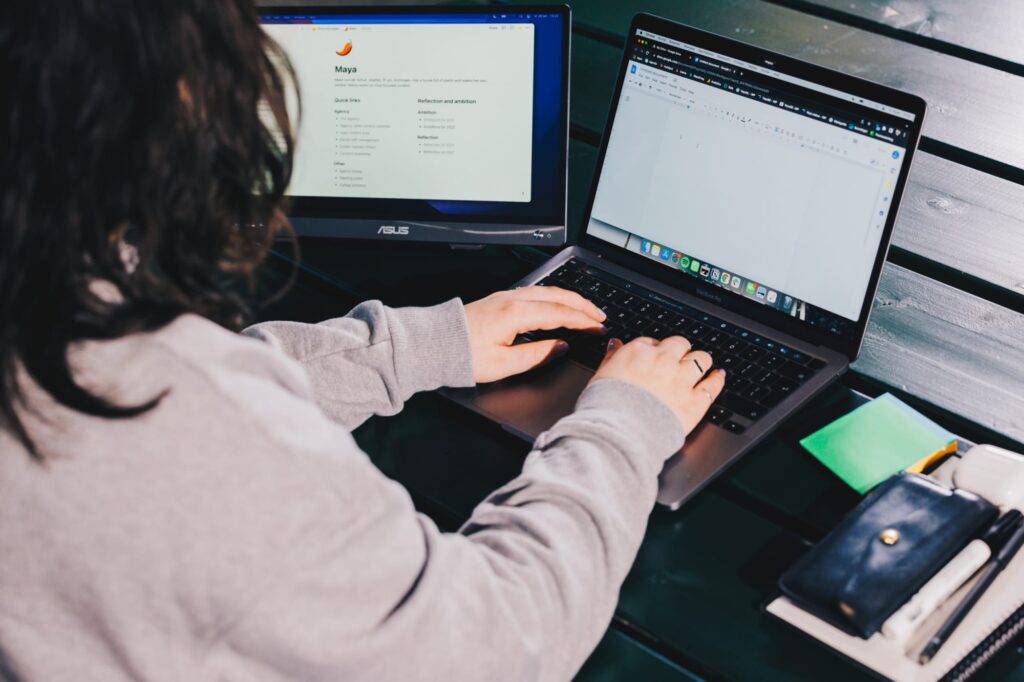
Do you enjoy reading Mark’s stories? Sign up to Mark’s monthly newsletter and receive his stories to help your business grow.
Everyone has access to the same information. It is an essential part of working equally. However, although it sounds so simple, it’s not obvious to a lot of organizations that all knowledge is available to everyone. And that’s still the case while on the other hand more and more people are working remotely or hybrid. As far as I’m concerned, knowledge management is the key for organizations to scale up, to grow, and to flourish.
In this blog I’ll tell you why many knowledge bases don’t work, how you can choose your tool that fits with your organization, and which tool we use at Voys to keep our own knowledge completely accessible and up-to-date.
Why do knowledge bases fail?
Knowledge bases were developed to make work easier. In practice we see that many knowledge bases do the opposite, making it more difficult. The information is outdated, incomplete, and not easy to find.
In many organizations people solve this by ‘asking someone who knows it.’
That is a short-term solution, allowing the colleague to continue his or her task, project, or research. But in the long-term it hinders the organization. The information is transferred from one person to another. The rest of the colleagues? They still have no idea.

Sharing information on a personal level comes with three issues:
- It’s not scalable – you repeat the process of sharing information over and over.
- One person has a lot of knowledge: if that colleague isn’t there or leaves the company, there will be a problem.
- You disturb other people while they’re working, disrupting their flow. According to research by University of California Irvine it takes about 23 minutes and 15 seconds to get back into the flow. Imagine getting five requests in a day.
Why is information in the knowledge base incomplete and not up-to-date?
There are various reasons as to why many knowledge bases are incomplete and not up-to-date. Here are the most common problems within organizations:
- No login
In many organizations you need a separate login to the knowledge base. That’s an extra threshold to enter and make changes in the knowledge base. - Lack of knowledge
If the knowledge base isn’t user friendly, people won’t use it. - No administrator rights
People often don’t have the opportunity to change information themselves. The knowledge base is then locked by default by the author. - No good search function
The information somewhere is the system. But people can’t find it, causing the knowledge to be unused.
That leaves us with the following: people don’t have access to the system, and if they do have access to it, they don’t know how it works. And they also struggle with finding the information, as well as making changes, adding or updating information. Just having a knowledge base is not enough, you need to have a knowledge base that people actually use.
This is how you choose the right tool for knowledge management
There is no perfect tool that will work for every organization. Not every company has the same needs. That’s why it is important to choose a tool that fits the needs of your organization.
Still, there are some points that will make you choice of knowledge management tool easier:
- Access with existing accounts in the organization: this way there is no barrier to using the tool, as logging in with a Google account, for example, is familiar.
- Usability is paramount: the tool is easy to use, both in viewing and editing information.
- Familiar interface: choose a tool that resembles the interface of the programs your colleagues use now, this way they will find their way around faster.
- Light and fast: if you pick a slow system that takes ages to load, no one uses that and it only causes frustration.
- Linking easily: a hyperlink points to an entire page or a specific element within a page, making information easier to find.
- A system for the entire organization: choose a tool that is suitable for everyone and not just based on the various teams. This allows the entire organization to share information amongst each other.
The knowledge base at Voys: these are the steps we’ve taken
At Voys we’ve used various tools for our knowledge management. We’ve switched tools a few times over the last 16 years. Sometimes because there were better alternatives, but also because the needs of our growing organization were changing.
This is also where the scalability factor comes into play: as your organization grows, your tools don’t always grow with it. A tool is a means, not an end. So once you notice that a tool is inhibiting information sharing, it’s time to take action.
We started out with Mediawiki, the tool that Wikipedia uses, in combination with our CRM. We called these systems ‘our memories’. Every time someone had a question, we said: ‘Look it up in our Wiki. And if it’s not already in there, add it.’
Our memories became our strongest competitive advantage. Our CRM was open and consisted of all communication that had happened, including emails, and it was therefore very easy to transfer work to one another.
Our Wiki included everything that you needed to know in order to do your work.
- This is how you register your international phone numbers.
- This is how we do our taxes.
- This is how we configure a Cisco SPA504g to work on our platform.
If you had a better way of doing the work, you’d simply edit the Wiki page. Everyone was always up-to-date.
Onboarding new colleagues was a piece of cake, and helping our customers was easy. We even opened a part of our system to our customers so they could find relevant information on their own. If the Memory described one way to do things, but you wanted to do it differently, that was fine. Memory was not a rule book: it was meant to guide, not determine.
Afterwards we switched to Google Sites. This was convenient because it eliminated the need for a separate login. In addition, Google Sites was a lot more user-friendly than Mediawiki at that time, because it didn’t require you to learn any new grammar rules. However, when Google Sites was updated to a new version, we basically had to rebuild everything from scratch. The new Google Sites was slow and had too many options for us, making it a more difficult tool.
In addition, Google Sites got pretty messy. As people copy-pasted from Google Drive documents, maintaining some kind of standard got complicated. The tool moved more and more toward building websites. Finally, Google Search in both Google Drive and Google Sites is surprisingly poor.
Notion for knowledge management: this is the tool we’re currently using
It became clear to us that we needed a proper knowledge base and not a website. We noticed that after years of successful knowledge management we started slacking. Information was outdated and the various teams started using their own systems. Exactly what we wanted to avoid. It was time to find a good solution, suitable for the entire organization.
After researching various tools, we landed on Notion. In Notion it’s very easy to create a ‘normal’ knowledge base. You can start simple and small-scale, but the tool has many opportunities. This makes the system scalable. Additionally, Notion has strong database components.
Of course we didn’t dive right in: we did a few experiments to see how Notion would work for us in practice. From there we concluded that this would be the best tool for both beginners and experts.
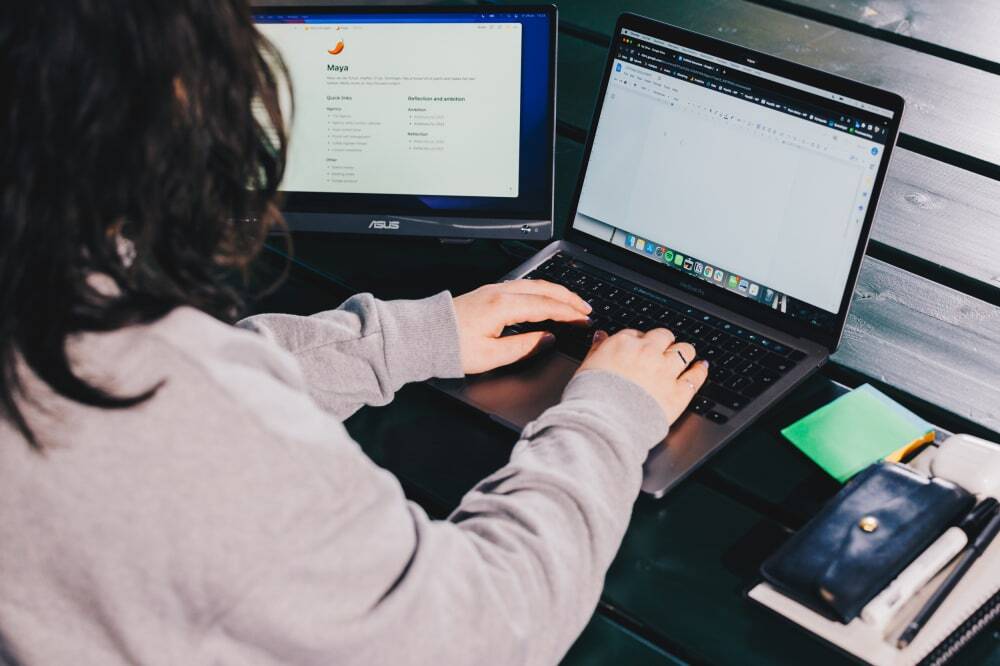
The advantages of Notion for our organization
- Notion is user friendly
- The tools is fast and is therefore easy to use
- Notion is great at hyperlinking to various pages about the same subject (in various ways)
- We can login with our existing Google-accounts
- All pages are by default open to editing
- Blocks with information can be synchronized across multiple pages
Does this mean that Notion is the ideal tool?
Notion is a really good tool and for our organization it is definitely the best choice. But, let’s be honest, Notion isn’t perfect. The default open characteristic, which in principle is an advantage, also comes with one big disadvantage: it’s very easy to break something. And that can have big consequences. Especially new users can get scared if they accidentally break something, or even just by the fact that there is a chance of doing so.
A safe company culture makes knowledge management better
We believe in making mistakes. Because you learn from them. Preferably, we would like for colleagues to share their mistakes with the rest of the organization, because we can all learn from it. Because we’ve created a safe base in the organization, colleagues are more open to getting started with Notion.
In addition to this, we also give training and individual assistance in using Notion. We have a couple of colleagues who are true Notion wizards. They understand exactly how the tool works and they also know how you can solve it if someone makes a mistake.
These colleagues are available through a Slack channel where everyone can ask questions about Notion. By asking these questions in a channel that everyone has access to, everyone can learn from it. Additionally, these colleagues are always open to an (online) meeting where they provide step by step general guidance or help answer a specific question.

These four elements are the essence of knowledge management
Now that we’ve gone through a few tools, we still see our knowledge base as our memory, which we currently call ‘The Oracle’.
In essence, there are four elements that are essential for your knowledge management to succeed, regardless of which tool you choose.
- Everything is open by default
- Everything can by default be edited by everyone
- We describe the optimal way of working, but that is not the only way of working
- Making mistakes is not the end of the world, we can restore it
I cannot stress the importance of these four ingredients enough. In my opinion, it’s the only way to make knowledge management work at scale.
Knowledge management in your organization
Which tool do you use for knowledge management? I’d love to continue talking with you. You can find me on X as @markv. See you there!
More stories to read
On our blog we post about a lot of stuff, just go for it and read some posts for your own fun.
Go to the blog
from 12 March 2025
